What Is A CPU and How Is It Important To Performance
How CPUs work, choosing processors, cores vs speed. Complete guide from basics to advanced features.
Ever wonder what makes your computer actually work? Whether you're scrolling social media, crushing it in games, or finishing important work, one tiny component orchestrates everything behind the scenes.
That component is your CPU - the brain of your computer. It makes billions of decisions every single second, keeping everything running smoothly from your operating system to your favorite apps.
In this guide, you'll discover exactly how CPUs work, what makes them fast or slow, and how to choose the perfect processor for your needs. No confusing tech jargon, just clear explanations you can actually use.
Summary
- Understanding What CPUs Do In Your Computer
- Essential Components Inside Every Processor
- How Your CPU Processes Information Step By Step
- What Makes CPUs Fast: Speed And Performance
- Cores And Threading: Multitasking Power Explained
- Different Processor Types For Different Needs
- CPU Evolution: From Room-Size To Pocket-Size
- Advanced Features In Modern Processors
- Choosing The Perfect CPU For Your Needs
- Frequently Asked Questions
Understanding What CPUs Do In Your Computer
A Central Processing Unit serves as your computer's brain, transforming data input into meaningful information output through millions of tiny electronic circuits working together.
Every computer contains a CPU, period. Whether you're reading this on your phone, laptop, or desktop, a CPU is working right now. It runs your operating system, launches applications, and manages countless operations simultaneously.
The CPU isn't just one piece though. It's actually a sophisticated collection of different components working in perfect harmony, like an orchestra where each instrument plays its specific role.
What makes CPUs truly impressive is their multitasking ability. They simultaneously regulate internal functions, oversee power consumption, allocate computing resources, and interface with various apps and networks.
Think of your CPU as a super-efficient manager. It delegates tasks, makes split-second decisions, and ensures everything in your computer works smoothly together without conflicts or delays.
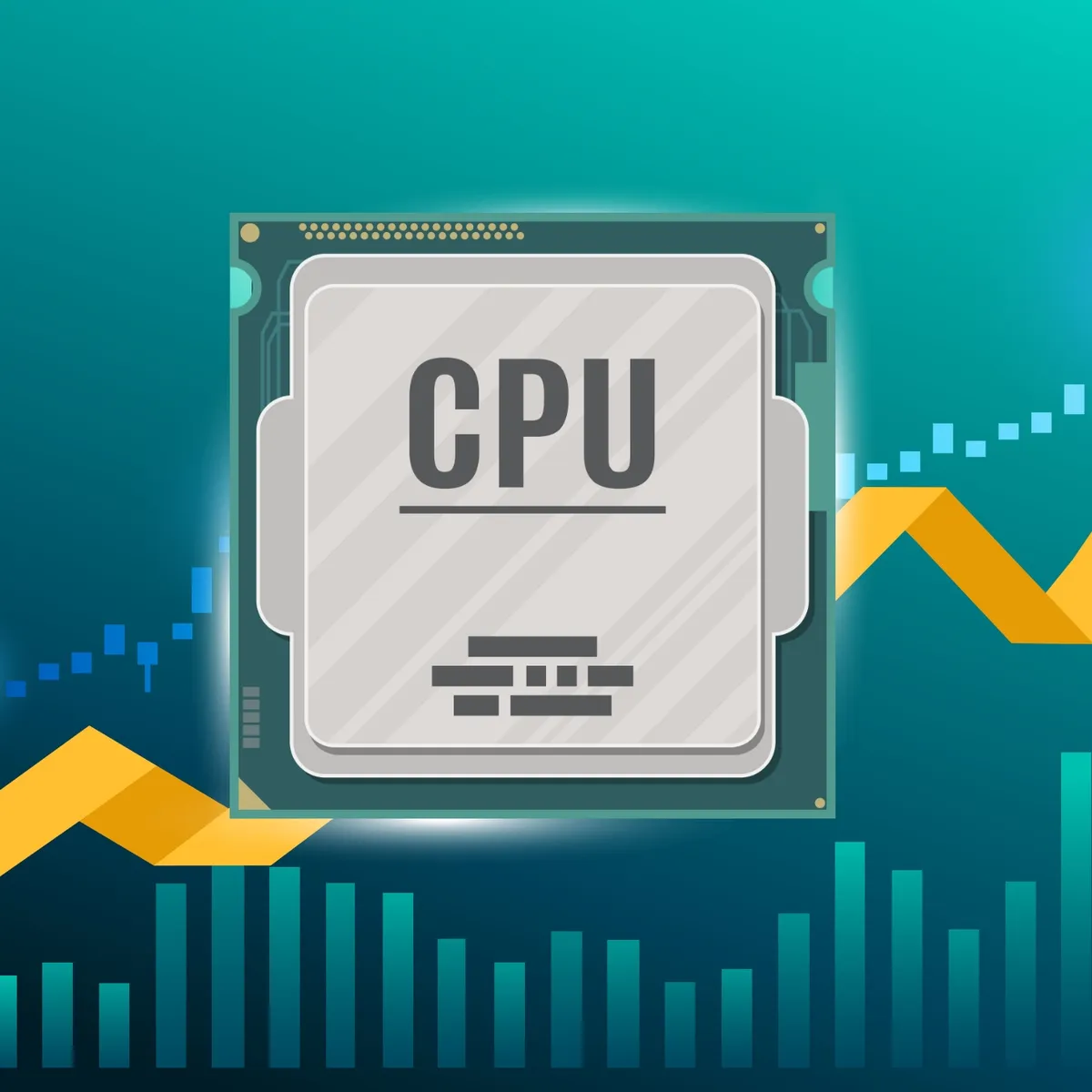
Modern CPUs handle billions of instructions every second. That YouTube video you're watching? Your CPU is decoding the video stream, managing audio output, handling your mouse clicks, and running dozens of background processes all at once.
Understanding CPUs helps you make better decisions when buying computers, troubleshooting problems, or optimizing performance. It's not as complicated as it sounds once you break it down.
Essential Components Inside Every Processor
Understanding what's inside a CPU demystifies how these incredible processors accomplish their work. Let's explore the key parts working together.
Control Unit: The Traffic Director
The control unit contains circuitry that guides your computer through electrical pulses, telling it exactly when to execute instructions. Think of it like a traffic cop at a busy intersection, directing traffic flow and preventing collisions.
It doesn't perform the actual calculations or tasks itself. Instead, it assigns work to different departments and ensures everything runs smoothly without conflicts.
Arithmetic Logic Unit: The Calculator
The ALU handles all mathematical operations and logical comparisons your computer needs. Its math functions cover addition, subtraction, multiplication, and division. For logical operations, it compares letters, numbers, or special characters.
Every calculation you see on screen passes through the ALU first. From simple addition in a spreadsheet to complex physics simulations in games, the ALU crunches the numbers.
Memory Unit: The Data Manager
The memory unit manages crucial data flow between RAM and the CPU. It oversees cache memory operations and contains all data and instructions needed for processing. It also provides memory-protection safeguards preventing data corruption.
Cache Memory: The Speed Booster
Modern CPUs don't access RAM directly. Instead, they use multiple cache memory layers operating at much higher speeds. This cache sits right on the processor chip, providing lightning-fast access to frequently used data.
Cache comes in three levels:
- L1 Cache: Fastest but smallest, built directly into each core
- L2 Cache: Larger than L1 but slightly slower
- L3 Cache: Largest, shared between all cores
Registers: Instant Access Storage
For immediate data needs requiring instant access, CPUs use registers - permanent memory built directly into the processor. This allows critical data access within milliseconds.
Internal Clock: The Heartbeat
The CPU's internal clock issues electrical pulses at regular intervals, coordinating all complex circuitry. The pulse rate determines clock speed, measured in Gigahertz (GHz).
For those wanting deeper understanding of computer fundamentals, exploring quality laptops for studying helps you see these concepts in action with real hardware.
How Your CPU Processes Information Step By Step
CPU functionality follows a fundamental cycle called the instruction cycle. This cycle repeats billions of times per second, with each iteration consisting of three basic steps.
Step One: Fetch
The CPU retrieves instructions and data from memory. These instructions are stored as binary code - sequences of 1s and 0s representing specific tasks the processor needs performing.
Think of it like receiving a recipe. The CPU grabs the next instruction from memory, preparing to understand what action it should take.
Step Two: Decode
The control unit interprets binary instructions and translates them into electrical signals activating other CPU parts. It's like having a translator converting written instructions into actionable commands.
The decoder breaks down complex instructions into micro-operations that individual components can execute. This happens incredibly fast, with multiple instructions often decoded simultaneously.
Step Three: Execute
The CPU carries out decoded instructions, whether performing calculations, moving data, or managing system resources. After execution, results are stored back in memory or registers.
This is where the actual work happens. The ALU performs calculations, data moves between components, and the system state changes based on the instruction.
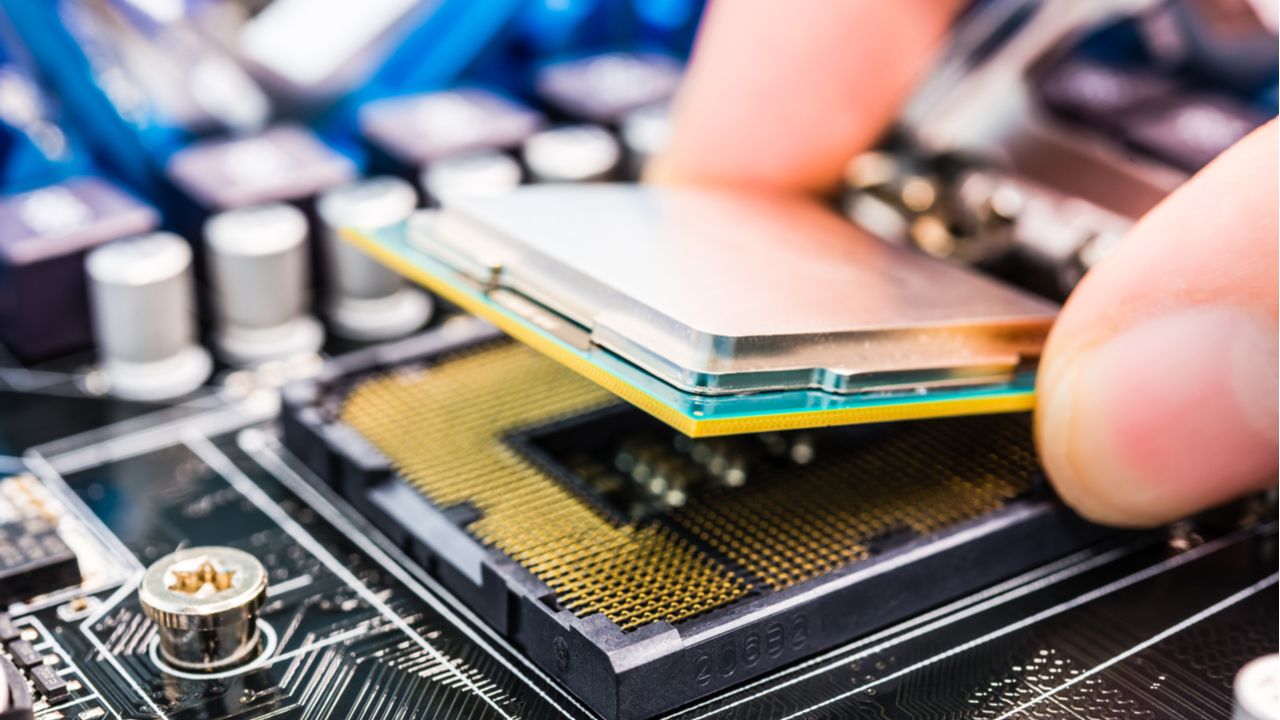
This process happens with incredible precision and speed. Modern processors complete billions of these cycles every second, which is why your computer handles multiple complex tasks simultaneously without breaking a sweat.
The synchronization is managed by the CPU's internal clock, acting like a metronome keeping everything in perfect timing. Some enthusiasts manipulate this clock speed (called overclocking), but this can cause premature wear.
Understanding this cycle helps troubleshoot performance issues. When your computer feels slow, it's often because the CPU is waiting for data from slower components like hard drives or insufficient RAM.
What Makes CPUs Fast: Speed And Performance
CPU performance measures how quickly it processes instructions, typically expressed as Instructions Per Second. Several factors combine to determine overall processor performance.
Clock Speed: The Basic Measure
Clock speed, measured in Gigahertz (GHz), indicates how many cycles the processor completes per second. A 3.2 GHz processor completes 3.2 billion cycles every second.
Higher clock speeds generally mean faster performance, but it's not the only factor. A 4 GHz processor from 2015 might be slower than a 3 GHz processor from 2024 due to architectural improvements.
Architecture Efficiency: The Real Game Changer
Modern CPU architectures use incredibly sophisticated techniques. They employ instruction pipelining, where multiple instructions process simultaneously at different stages, like an assembly line in a factory.
Newer architectures extract more performance from each clock cycle. This is why comparing processors solely by clock speed can be misleading.
Cache Size: The Performance Multiplier
More cache memory means the CPU accesses frequently used data faster, significantly boosting performance. Cache acts as a super-fast buffer between the CPU and slower main memory.
Modern processors dedicate significant chip space to cache because the performance benefits are enormous. Applications that fit more data in cache run noticeably faster.
Why Performance Matters Practically
CPU performance directly impacts your computing experience in tangible ways:
Faster Application Launches: Programs open instantly instead of making you wait. Smoother Multitasking: Switch between programs without slowdowns or freezing. Better Gaming: Higher frame rates mean smoother, more responsive gameplay. Quicker Rendering: Videos export faster, photos process quicker, and complex calculations complete sooner.
For professionals working from home, CPU performance becomes crucial for productivity. Pairing a capable processor with quality ergonomic accessories creates an efficient workspace.
Cores And Threading: Multitasking Power Explained
The evolution from single-core to multi-core processors represents one of the most significant advances in CPU technology. Understanding cores and threading helps you choose the right processor.
What CPU Cores Actually Are
A CPU core is essentially a complete processing unit within the processor. Think of it as having multiple brains working together instead of just one. Each core handles its own instruction cycle independently.
Instead of one worker doing all tasks sequentially, multiple workers tackle different jobs simultaneously. This parallel processing dramatically improves performance for compatible applications.
Core Configuration Types
Single-Core Processors: These contain just one processing unit handling tasks sequentially, one at a time. They're largely obsolete in modern computing but still exist in specialized embedded systems.
Dual-Core Processors: Feature two processing units working simultaneously, effectively doubling performance for multi-threaded applications. This was revolutionary when introduced in the mid-2000s.
Quad-Core Processors: Contain four cores, allowing even better multitasking and performance for demanding applications. This became mainstream for consumer PCs around 2010.
Multi-Core Processors: Modern high-end processors pack 8, 16, or even more cores for extreme performance scenarios. Some server processors feature 64+ cores for enterprise workloads.
Threading And Hyperthreading Explained
Threads are virtual sequences of instructions sent to the CPU. Multithreading divides tasks into separate threads running in parallel across different cores.
Hyperthreading (Intel's technology) or Simultaneous Multithreading (AMD's version) allows each physical core to handle two threads simultaneously. A 4-core processor with hyperthreading handles 8 threads, appearing as 8 virtual cores to your operating system.
This doesn't double performance, but typically improves it by 20-30% for multi-threaded applications. It's like each worker handling two tasks, switching between them efficiently.
Real-World Performance Impact
More cores benefit specific scenarios differently:
Gaming: Most games effectively use 4-6 cores. Beyond that shows diminishing returns. Video Editing: Benefits tremendously from higher core counts, with 8-16 cores ideal. Programming: Compilation and development tools leverage multiple cores well. Streaming: Encoding while gaming requires good multi-core performance, typically 8+ cores.
Understanding core counts helps when selecting complementary gaming peripherals that match your processor's capabilities.
Different Processor Types For Different Needs
Different computing needs require different processor types. Understanding these categories helps you choose the right CPU for your specific use case.
Desktop And Server CPUs
These powerhouse processors appear in desktop computers, laptops, and servers. They're designed for maximum performance handling intensive workloads.
Intel Processors: Intel's Core series (i3, i5, i7, i9) offers excellent performance across different price points. The i5 series provides perfect balance of performance and compatibility with demanding applications.
AMD Processors: AMD's Ryzen series has been highly competitive since 2017. Ryzen 7 and Ryzen 9 processors are particularly favored by gamers and content creators for exceptional multi-core performance.
These processors use x86/x64 architecture, offering broad software compatibility and high performance for traditional computing tasks.
ARM Processors: Efficiency Champions
ARM processors prioritize energy efficiency over raw power, making them perfect for mobile devices, tablets, and increasingly, laptops. They generate less heat and consume significantly less power than traditional x86 processors.
Recent developments have seen ARM processors in devices like Apple's M1, M2, and M3 MacBooks, proving ARM can deliver impressive performance while maintaining excellent battery life.
ARM's advantage lies in doing more work per watt of power consumed. This makes them ideal for battery-powered devices where energy efficiency is paramount.
Specialized Processors For Specific Tasks
Microcontrollers: These are tiny computers on a single chip, containing a CPU plus memory and programmable input/output capabilities. They're found in smart home devices, automotive systems, and appliances.
Microcontrollers excel at dedicated tasks rather than general computing. Your smart thermostat, coffee maker, and Alexa-compatible devices likely contain microcontrollers.
Choosing The Right Type
Your choice depends on your needs:
High-Performance Computing: x86/x64 desktop processors for maximum power. Portable Devices: ARM processors for better battery life and efficiency. IoT Devices: Microcontrollers for specific functions and ultra-low power.

Understanding processor types helps match hardware to your specific requirements rather than overpaying for unnecessary features or underbuying and limiting performance.
CPU Evolution: From Room-Size To Pocket-Size
The journey from room-sized computers to pocket-sized smartphones showcases incredible engineering advancement over decades. Let's trace this remarkable evolution.
The Vacuum Tube Era (1940s-1950s)
Early computers like ENIAC and UNIVAC used vacuum tubes for processing. ENIAC occupied 1,500 square feet, used over 17,000 vacuum tubes, and required special air conditioning due to enormous heat generation.
Despite its primitive CPU, ENIAC could process 5,000 equations per second - remarkable for its time. However, vacuum tubes failed frequently, requiring constant maintenance.
UNIVAC, while smaller at 382 square feet, still weighed over 8 tons and required 125 kW of energy. It made history accurately predicting the 1952 U.S. Presidential election, stunning the public with computer analysis capabilities.
The Transistor Revolution (1950s-1960s)
The breakthrough came in 1953 when Richard Grimsdale created the first completely transistor-based computer at the University of Manchester. This 48-bit machine used 92 transistors and 550 diodes, completely eliminating problematic vacuum tubes.
Transistors were smaller, more reliable, generated less heat, and consumed less power. This made computers more practical and affordable.
The real game-changer arrived in 1960 when Bell Laboratories' Mohamed Atalla and Dawon Kahng created the MOSFET. This invention became so universally adopted it's celebrated as the "most widely manufactured device in history."
The Microprocessor Age (1970s-Present)
The miniaturization of CPUs led to microprocessors - complete CPUs housed within single integrated circuit chips. This revolutionary step made personal computers possible and accessible to everyday users.
Intel's 4004 processor in 1971 was the first commercially available microprocessor, containing 2,300 transistors. Today's processors contain tens of billions of transistors in the same physical space.
Modern Advancements And Future Directions
Today's processors incorporate:
Nanotechnology: Transistors smaller than 5 nanometers enable billions on a single chip. AI Acceleration: Specialized circuits for machine learning built into mainstream CPUs. Power Efficiency: Advanced power management extends battery life dramatically. Quantum Computing Research: The next frontier in processing technology promises exponential advances.
Advanced Features In Modern Processors
Modern CPUs incorporate sophisticated features going far beyond basic computation. These advanced capabilities make contemporary processors incredibly versatile and efficient.
Advanced Instruction Sets
Contemporary processors include specialized instruction sets designed to accelerate specific tasks:
SIMD (Single Instruction, Multiple Data): Allows processors to perform the same operation on multiple data points simultaneously, perfect for graphics rendering and scientific simulations.
AES (Advanced Encryption Standard): Hardware-accelerated encryption and decryption capabilities improve security performance dramatically without slowing your system.
AVX (Advanced Vector Extensions): Enhanced instructions for multimedia tasks like video decoding, audio encoding, and image processing make these operations much faster.
Virtualization Support Built-In
Modern CPUs include hardware-level virtualization features allowing multiple operating systems to run efficiently on a single machine. This proves crucial for cloud computing, development environments, and security isolation.
Virtualization lets you run Windows and Linux simultaneously, test software in isolated environments, or run legacy applications without compatibility issues.
AI And Machine Learning Acceleration
Recent processors incorporate specialized circuits for artificial intelligence workloads, including neural network operations and machine learning algorithms. These features are becoming mainstream as AI applications proliferate.
This hardware acceleration makes AI features snappier and more power-efficient than software-only solutions.
Intelligent Power Management
Advanced power management features allow CPUs to:
Dynamic Clock Speed Adjustment: Speeds up for demanding tasks, slows down for light work. Core Shutdown: Unused cores shut down completely to save energy. Performance Per Watt Optimization: Delivers maximum performance for available power.
This intelligent power management explains why modern laptops achieve impressive battery life while still delivering strong performance when needed.
Memory Management And Security
Modern CPUs include sophisticated memory management units handling:
Virtual Memory Allocation: Efficiently manages system memory across applications. Memory Protection: Prevents programs from accessing memory they shouldn't. Cache Coherency: Keeps data consistent across multiple cores.
These features work invisibly in the background, making your computer more secure and reliable without requiring any intervention.

For professionals working with demanding applications, understanding these capabilities helps when selecting hardware for video editing or other intensive tasks.
Choosing The Perfect CPU For Your Needs
Selecting the right CPU depends on understanding your specific needs and use cases. Here's a practical approach to making the perfect choice.
For Everyday Computing And Web Browsing
If you primarily use your computer for web browsing, office applications, and media consumption, a mid-range processor provides excellent performance without breaking the budget.
Recommended: Intel Core i5 or AMD Ryzen 5 processors offer perfect balance of performance and value. They handle everyday tasks smoothly while leaving room for occasional heavier workloads.
These processors typically feature 6 cores, sufficient clock speeds around 3.0-4.0 GHz, and integrated graphics for basic display needs.
For Gaming Performance
Gaming benefits from higher clock speeds and good single-core performance more than extreme core counts.
Look for processors with:
- Clock speeds of 3.5 GHz or higher (boost clocks of 4.5+ GHz)
- At least 6 cores for modern games (8 cores for future-proofing)
- Good thermal design for sustained performance during long sessions
Recommended: Intel Core i5-13600K or AMD Ryzen 7 7800X3D deliver excellent gaming performance. The AMD option particularly excels with its large cache beneficial for gaming workloads.
For Content Creation Workflows
Video editing, 3D rendering, and streaming benefit from processors with high core counts and strong multi-threading performance.
Look for processors with:
- High core counts (8+ cores, ideally 12-16 for professional work)
- Large cache sizes (L3 cache of 32MB or more)
- Good multi-threading performance across all cores
Recommended: AMD Ryzen 7 and Ryzen 9 series excel in these scenarios, offering exceptional multi-core performance at competitive prices. Intel's Core i7 and i9 processors also perform excellently.
For Professional Workstations
Scientific computing, engineering simulations, and enterprise applications may require specialized processors:
Look for:
- Server-grade processors with many cores (16-64+ cores)
- ECC memory support for data integrity
- High memory bandwidth and large cache
- Intel Xeon or AMD EPYC processors for mission-critical work
Budget Considerations Matter
Remember to balance CPU performance with other components:
Avoid Bottlenecks: A powerful CPU paired with insufficient RAM creates performance bottlenecks. Match your CPU with adequate memory (16GB minimum for modern use, 32GB+ for professional work).
Consider Total System Cost: Include cooling solutions, motherboard compatibility, and power supply requirements in your budget. High-end CPUs often require premium motherboards and robust cooling.
Future-Proofing Versus Immediate Needs: Balance buying for future needs with current budget constraints. A slightly less powerful CPU that meets your needs now may be wiser than stretching budget for unused performance.
For those setting up complete workstations, consider how CPU choice affects your workspace. Quality office accessories complement powerful processors for maximum productivity.
Practical Shopping Tips
Check Benchmarks: Look at real-world performance benchmarks for your specific use cases rather than just specifications.
Consider Platform Longevity: Some platforms offer longer upgrade paths than others. Research socket compatibility and future processor roadmaps.
Don't Overlook Integrated Graphics: If you're not gaming or doing graphics-intensive work, integrated graphics save money on a discrete graphics card.
Watch for Sales: CPU prices fluctuate significantly. Major sales events often offer substantial discounts on previous-generation processors that still deliver excellent performance.
Frequently Asked Questions
What happens if my CPU overheats and how can I prevent it?
CPU overheating causes system crashes or automatic shutdowns to prevent damage. Modern processors have thermal protection that reduces performance when temperatures spike. Proper cooling, thermal paste, and case ventilation prevent overheating issues.
Maintain your cooling system by cleaning dust from heatsinks and fans regularly. Replace thermal paste every few years for optimal heat transfer between CPU and cooler.
Can I upgrade my laptop or desktop CPU easily?
Desktop computers usually allow CPU upgrades within the same socket generation. Laptops typically have soldered CPUs that cannot be upgraded. Always verify motherboard socket compatibility before purchasing a new processor for desktops.
Check your motherboard's specifications to confirm which CPUs it supports. BIOS updates may be required for newer processors on older motherboards.
How long does a CPU typically last before replacement?
CPUs can last 10-15 years or more under normal conditions. They rarely fail completely but become obsolete as software advances. Most replacements happen due to performance needs rather than hardware failure.
With proper cooling and moderate use, CPUs outlast most other computer components. Upgrading for performance improvements makes more sense than replacing failed processors.
Do more CPU cores always mean better performance?
Not always. Applications must be designed for multi-core use. Single-threaded programs only use one core regardless of availability. More cores help with multitasking and applications optimized for parallel processing like video editing.
Games typically benefit from 4-8 cores, while productivity applications vary widely. Research your specific software's multi-core optimization before prioritizing core count.
What's the difference between 32-bit and 64-bit processors?
32-bit processors handle 32 bits per instruction and address up to 4GB RAM. 64-bit processors handle 64 bits per instruction and address much larger memory amounts. All modern CPUs are 64-bit capable for better performance.
Using 64-bit operating systems and applications takes full advantage of modern processors. Most software today is 64-bit by default.
What's the relationship between CPU and RAM for performance?
CPUs and RAM work closely together. The CPU processes instructions and data while RAM provides fast temporary storage for active programs. Insufficient RAM bottlenecks even powerful CPUs, while excess RAM won't improve performance if the CPU is the limiting factor.
Balance CPU and RAM choices based on your workload. Generally, 16GB RAM suits most users, while 32GB+ benefits professional workflows. For understanding storage concepts better, read about digital storage fundamentals.
Should I choose Intel or AMD processors?
Both offer excellent options at various price points. Intel traditionally leads in single-core performance benefiting gaming. AMD typically offers better value with strong multi-core performance ideal for productivity. Research specific models in your budget for best fit.
Current generation processors from both companies deliver excellent performance. Consider your specific use case, budget, and platform preferences when deciding.
Conclusion
The CPU truly deserves its title as your computer's brain. From room-sized vacuum tube computers of the 1940s to today's incredibly powerful microprocessors fitting in your pocket, CPU technology represents one of humanity's greatest engineering achievements.
CPU technology continues evolving with developments in quantum computing, neuromorphic processors, and advanced AI acceleration. The fundamental principles remain the same, but possibilities continue expanding.
For those interested in exploring how CPUs work with other components, understanding graphics processing units provides complementary knowledge about modern computing architecture. Together, these components create the powerful systems we rely on every day.

