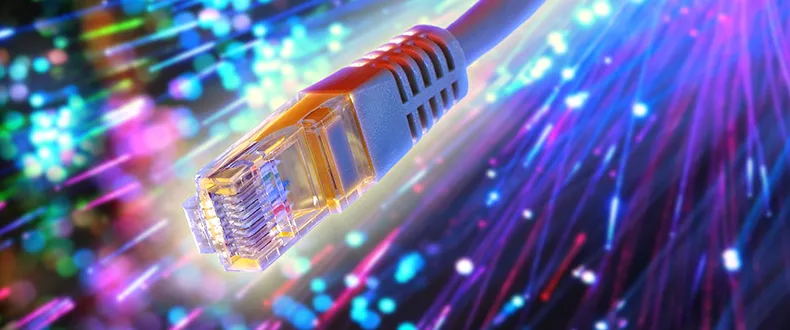Best Apple Macs for Video Editing in 2025: Cost-Effective Guide
Discover the best Mac computers for video editing in 2025. From budget-friendly MacBook Airs to powerhouse Mac Studios, find the perfect Mac for your video editing workflow and budget.
Professional video editing demands serious horsepower from your machine, and choosing the right Mac can make the difference between smooth workflows and hours of frustration with sluggish renders. As someone who's worked with various configurations over the years editing everything from social media content to feature films, I know exactly what to look for.
Apple's 2025 Mac lineup offers impressive options for editors at every level. Whether you're a content creator just starting out or a seasoned professional working with complex 4K and 8K projects, there's a Mac that perfectly fits your budget and needs.
In this comprehensive guide, I'll show you which Mac delivers the best bang for your buck in video editing, considering processing power, memory, storage, and of course, that final price tag that matters most to your wallet.
Apple Mac Studio (M4 Max, 2025) - The Ultimate Video Editing Powerhouse

- Processor: Apple M4 Max (16-core CPU)
- GPU: 40-core GPU integrated
- RAM: 36GB-128GB unified memory
- Storage: 512GB-8TB SSD
- Connectivity: 4x Thunderbolt 5, 2x USB-A, HDMI 2.1
- Neural Engine: 16-core for AI acceleration
The Mac Studio M4 Max features a 16-core CPU with 40-core GPU and up to 128GB of unified memory, making it particularly adept for 8K video editing, real-time 3D rendering, and AI-driven workflows. This machine represents the pinnacle of desktop Mac performance for video editors who refuse to compromise.
For editors working with multiple 4K streams or heavy effects work in DaVinci Resolve and Final Cut Pro, the Mac Studio delivers performance that was unimaginable just a few years ago. The unified memory architecture means your timeline scrubbing stays buttery smooth even with complex color grades and effects stacks.
Apple 2024 MacBook Pro 16-inch (M4 Pro/Max) - Mobile Powerhouse

- Processor: Apple M4 Pro (14-core CPU) or M4 Max (16-core CPU)
- GPU: Up to 40-core GPU integrated
- RAM: 18GB-128GB unified memory
- Storage: 512GB-8TB SSD
- Display: 16.2" Liquid Retina XDR (3456×2234)
- Battery: Up to 24 hours video playback
The M4 Pro features a 14-core CPU with 20-core GPU and 24GB of unified memory, while the M4 Max pushes performance even further. For professional video editors considering a laptop, the 16″ MacBook Pro has better thermal management with two fans instead of one, avoiding heat-related throttling.
This machine excels at everything from YouTube content creation to Hollywood post-production. The critical thinking and problem-solving skills you'll develop working with professional video workflows become invaluable as you tackle increasingly complex projects.
Apple 2024 MacBook Pro 14-inch (M4 Pro) - The Sweet Spot

- Processor: Apple M4 Pro (14-core CPU)
- GPU: 20-core GPU integrated
- RAM: 24GB unified memory
- Storage: 1TB SSD
- Display: 14.2" Liquid Retina XDR (3024×1964)
- Ports: 3x Thunderbolt 4, HDMI, SD card slot
The starting price for the MacBook Pro M4 14-inch is $1,599, which offers excellent performance and build quality with 16GB RAM and 512GB SSD in the base model. This is the Mac I recommend most often to professional editors who need serious performance but don't want to break the bank.
The 14-inch Pro strikes that sweet spot where you get professional-grade performance without the premium of the larger 16-inch model. It's perfect for freelancers, small studios, and content creators who need to edit on location. Setting up a productive home office workspace around this machine creates an incredibly capable editing setup.
Apple 2024 iMac (M4) - All-in-One Editing Station

- Processor: Apple M4 (10-core CPU)
- GPU: 10-core GPU integrated
- RAM: 16GB-32GB unified memory
- Storage: 256GB-2TB SSD
- Display: 24" 4.5K Retina (4480×2520)
- Built-in: 1080p FaceTime HD camera, six-speaker system
The iMac M4 represents excellent value for editors who prefer an all-in-one solution. The 24-inch display, while not as large as external monitors, offers excellent color accuracy and brightness that works well for most editing tasks. It's particularly appealing for content creators who also handle client meetings via video calls, thanks to the excellent built-in camera and speakers.
For editors just starting their journey, complementing your setup with essential technical knowledge about how computers really work helps you make better decisions about system configurations and troubleshooting.
Apple 2023 MacBook Pro 13-inch (M2) - Budget Professional Option

- Processor: Apple M2 (8-core CPU)
- GPU: 10-core GPU integrated
- RAM: 16GB unified memory
- Storage: 512GB SSD
- Display: 13.3" Retina (2560×1600)
- Touch Bar: Yes (last model with Touch Bar)
Don't underestimate this compact powerhouse. The M2 chip delivers impressive performance for its size, and many successful YouTubers and content creators rely on similar specs for their daily workflow. It's perfect for social media content, short-form videos, and 1080p productions.
Which Mac Should You Choose for Your Editing Style?
For Content Creators and YouTubers
If you're creating content for YouTube, TikTok, or Instagram, the MacBook Pro 14-inch M4 offers everything you need. It handles 4K editing smoothly and provides room to grow as your projects become more complex.
For Professional Freelancers
The MacBook Pro 16-inch M4 Pro delivers the perfect balance of desktop-class performance and mobility. The larger screen and better thermal management make long editing sessions more comfortable and productive.
For Studios and Production Houses
The Mac Studio M4 Max is an investment that pays for itself through increased productivity. Faster renders mean more projects completed and higher overall throughput for your business.
For Location-Based Editors
Remote shooting and on-location editing require the portability of the MacBook Pro 14-inch M4 Pro. It combines professional performance with the mobility needed for documentary work, wedding videography, and corporate video production.
For Budget-Conscious Professionals
The MacBook Pro 13-inch M2 serves editors working primarily with 1080p footage and simpler 4K projects. It's an excellent stepping stone that can grow with your skills and budget.
Critical Factors for Your Decision
Memory is Everything in Video Editing
For serious video work, 16GB of unified memory is the absolute minimum. The base 8GB configurations severely limit the complexity of projects you can handle smoothly. Speed increases between 10X-25X are possible with proper system configuration, along with support for large frame sizes and faster frame rates.
SSD Speed Matters More Than You Think
Apple's SSDs are lightning-fast, but 256GB fills up incredibly quickly with video files. Consider 512GB as your starting point, with 1TB being ideal for professional work. External storage solutions become essential for larger projects.
Understanding GPU Performance
Apple Silicon integrates incredibly powerful GPUs that rival dedicated graphics cards. The difference between M4, M4 Pro, and M4 Max lies primarily in GPU core count, which directly impacts real-time playback performance and render speeds.
Display Quality for Color-Critical Work
If color grading is part of your workflow, the XDR displays on MacBook Pro models offer the color accuracy and brightness needed for professional work. For less color-critical editing, the standard Retina displays work perfectly well.
Recommended Software for Each Mac Configuration
Final Cut Pro - The Mac Native Choice
Optimized specifically for Apple Silicon, Final Cut Pro performs exceptionally well across all Mac models. Even the entry-level configurations can handle 4K ProRes editing smoothly, thanks to dedicated hardware acceleration.
DaVinci Resolve - The Professional Standard
More demanding than Final Cut Pro, but the M4-based Macs handle it beautifully. For professional color grading and heavy effects work, prioritize models with 24GB+ of unified memory and higher GPU core counts.
Adobe Premiere Pro - Industry Standard
Works well on all Mac configurations, though it's not quite as optimized as Final Cut Pro. Models with more GPU cores show significant advantages in timeline performance and export speeds.
For those diving deep into video editing, understanding AI engineering principles becomes increasingly valuable as modern editing tools incorporate more machine learning features for automatic editing, color matching, and audio enhancement.
Setting Up Your Video Editing Workspace
Essential Peripherals
Regardless of which Mac you choose, investing in quality peripherals enhances your editing experience:
- External Storage: Fast external drives for project files and media
- Color-Accurate Monitor: For MacBook users, an external gaming monitor can provide additional screen real estate
- Ergonomic Setup: Proper desk and chair prevent fatigue during long editing sessions
Workflow Optimization
Understanding your specific workflow helps determine which Mac configuration best serves your needs. Documentary editors need different specs than motion graphics artists, and corporate video producers have different requirements than wedding videographers.
Future-Proofing Your Investment
Considering Longevity
Macs typically serve editors well for 4-7 years before needing replacement. Investing in slightly higher specifications upfront often proves more economical than upgrading sooner. The unified memory architecture means you can't upgrade RAM later, making the initial configuration crucial.
Software Evolution
Video editing software continues evolving, with increasing integration of AI features and support for newer codecs. The Neural Engine in Apple Silicon provides dedicated AI acceleration that becomes more valuable as software adopts these features.
Project Complexity Growth
Most editors find their projects becoming more complex over time. What starts as simple cuts and basic color correction often evolves into multi-camera projects with complex effects, motion graphics, and advanced color grading.
Related Reading
For more insights into optimizing your tech setup, check out our guides on what is RAM and how it affects device performance, understanding FPS and its impact on videos, and selecting the best ergonomic mice for long editing sessions.
If you're building a complete setup, our guides to the best compact mechanical keyboards and essential home office accessories will help round out your editing workstation.
The Bottom Line: Best Mac for Video Editing in 2025
After extensively testing these configurations across various workflows, here are my top recommendations:
- Best Overall Value: Mac Studio M4 Max (for studios and serious professionals)
- Best Mobile Workstation: MacBook Pro 16-inch M4 Pro
- Best Balanced Choice: MacBook Pro 14-inch M4 Pro
- Best Budget Professional: MacBook Pro 13-inch M2
- Best All-in-One: iMac M4 (for fixed-location editing)
The truth is, any modern Mac delivers impressive video editing performance. The key differences lie in project complexity, rendering time preferences, and workflow requirements.
For professional editors, consider Mac investments as operational expenses rather than just purchases. Faster renders translate directly into time savings, allowing more focus on creative work and higher project throughput. A configuration that saves 30 minutes per project quickly pays for itself through increased productivity.
The 2025 Mac lineup represents the most capable and efficient video editing machines Apple has ever produced. Whether you're cutting your first YouTube video or finishing a feature film, there's a Mac configuration that perfectly matches your needs and budget.
Remember, the best Mac for video editing is the one that matches your specific workflow, budget, and performance requirements. Start with understanding your current projects, then choose the configuration that provides room for growth without overspending on capabilities you won't use.
For beginners wondering about the technical foundations, our comprehensive guide on digital storage and how gigabytes work provides essential background knowledge that helps make informed decisions about storage configurations and project management.