What Are Gigabytes and How Digital Storage Works on Your Devices
Learn what gigabytes (GB) are, how they work in practice, and everything you need to know about storage capacity in smartphones, laptops, and more.
Have you ever wondered why your 64GB smartphone seems to have less space than it should? Or gotten confused trying to figure out if 8GB of RAM is enough for your needs? If you've been there, you're definitely not alone. The world of gigabytes and digital storage might seem complex, but it's actually simpler than you think.
In this comprehensive guide, I'll break down everything about gigabytes in a clear and practical way. You'll discover not just what these measurement units are, but also how they impact your daily life with smartphones, laptops, tablets, and other devices. Plus, I'll help you make smarter decisions when buying your next tech gadgets.
Get ready to finally understand how digital storage works and never feel lost again when it comes to memory capacity.
Table of Contents
- What Are Gigabytes (GB): The Fundamental Concept
- How Digital Storage Hierarchy Works
- Differences Between Gigabytes, Megabytes, and Terabytes
- Types of Storage in Your Devices
- How to Calculate Your Storage Needs
- GB vs RAM: Understanding the Differences
- Tips to Optimize Your Device Storage
- The Future of Digital Storage
What Are Gigabytes (GB): The Fundamental Concept
A gigabyte (GB) is a unit of measurement for digital storage capacity that represents approximately 1 billion bytes of data. To put this in practical terms, one gigabyte can store about 250 MP3 songs, 500 medium-quality photos, or roughly 1 hour of HD video.
In real-world usage, when you see that your smartphone has 128GB of storage, it means it can hold a considerable amount of apps, photos, videos, and documents. But it's important to understand that not all of this space is available to you - a portion is taken up by the operating system and pre-installed apps.
The term comes from the prefix "giga," meaning billion, combined with "byte," which is the basic unit of data storage. Technically, one gigabyte equals 1,024 megabytes, following the binary system used by computers.

How Digital Storage Hierarchy Works
To fully understand gigabytes, it's essential to know the complete hierarchy of digital storage units. Everything starts with the bit, the smallest unit of information, which can be either 0 or 1. Eight bits make up one byte, which can represent a letter or number.
From the byte, we have the following progression: 1,024 bytes form a kilobyte (KB), mainly used for simple text documents. Next comes the megabyte (MB), equivalent to 1,024 KB, common for photos and music files. The gigabyte (GB) represents 1,024 MB and is the most common measurement today for personal devices.
Above gigabytes we have the terabyte (TB), which equals 1,024 GB. This unit is more common in computer hard drives and enterprise servers. To give you perspective, 1TB can store approximately 250,000 photos or 500 hours of HD video.
Why 1,024 and Not 1,000?
You might be wondering why we use 1,024 instead of round numbers like 1,000. This happens because computers work with binary system (base 2), not decimal (base 10). The number 1,024 is 2 to the 10th power (2¹⁰), making it more natural for digital processing.
For those looking to understand more about how these concepts relate to device performance, I recommend checking out our guide on what RAM is and how it affects performance, which perfectly complements this knowledge.
Differences Between Gigabytes, Megabytes, and Terabytes
Understanding the practical differences between these units is essential for making smart choices when buying tech devices. Let's look at concrete examples of each:
Megabytes (MB) are ideal for smaller files. A photo taken with your smartphone takes up 2-5 MB, depending on quality. A 3-minute MP3 music file is about 3-4 MB. A PDF document with a few pages can be between 100 KB and 2 MB.
Gigabytes (GB) handle larger data volumes. An app like WhatsApp might initially take up 100-200 MB but grow to 1-2 GB over time due to received photos and videos. A mobile game can range from 50 MB to 4 GB, depending on graphical complexity.
Terabytes (TB) are necessary for large data volumes. Professionals working with video editing often need 1-2 TB of storage. A complete library of 4K movies can easily occupy several terabytes.
If you're interested in practical applications of storage, check out our recommendations for best laptops for students and light work that already consider these storage needs.
Types of Storage in Your Devices
Not all storage is created equal. There are different technologies that affect both capacity and performance of your devices. Let's understand the main ones:
Flash Storage (SSD)
Flash storage, used in smartphones and computer SSDs, is based on memory chips that have no moving parts. This results in higher speed, lower power consumption, and greater impact resistance. Your devices boot up faster and apps open almost instantly.
The main advantage is durability and speed, but historically it had a higher cost per gigabyte. Currently, this price difference has decreased significantly, making SSD the standard choice for most modern devices.
Hard Disk Drives (HDD)
HDDs are still common in desktop computers and cheaper laptops. They use spinning magnetic disks to store data, offering greater capacity at a lower price. However, they're slower, consume more power, and are sensitive to sudden movements.
A 1TB HDD costs significantly less than an SSD of the same capacity, but the performance difference is noticeable. For storing files that don't need frequent access, they can still be a viable option.
Hybrid Storage
Some devices combine both technologies: a smaller SSD for the operating system and main applications, and a larger HDD for personal files. This approach offers a good balance between performance and storage capacity at an intermediate price.
For those setting up a complete workspace, consider exploring our best tech accessories for home office workers guide for comprehensive storage solutions.
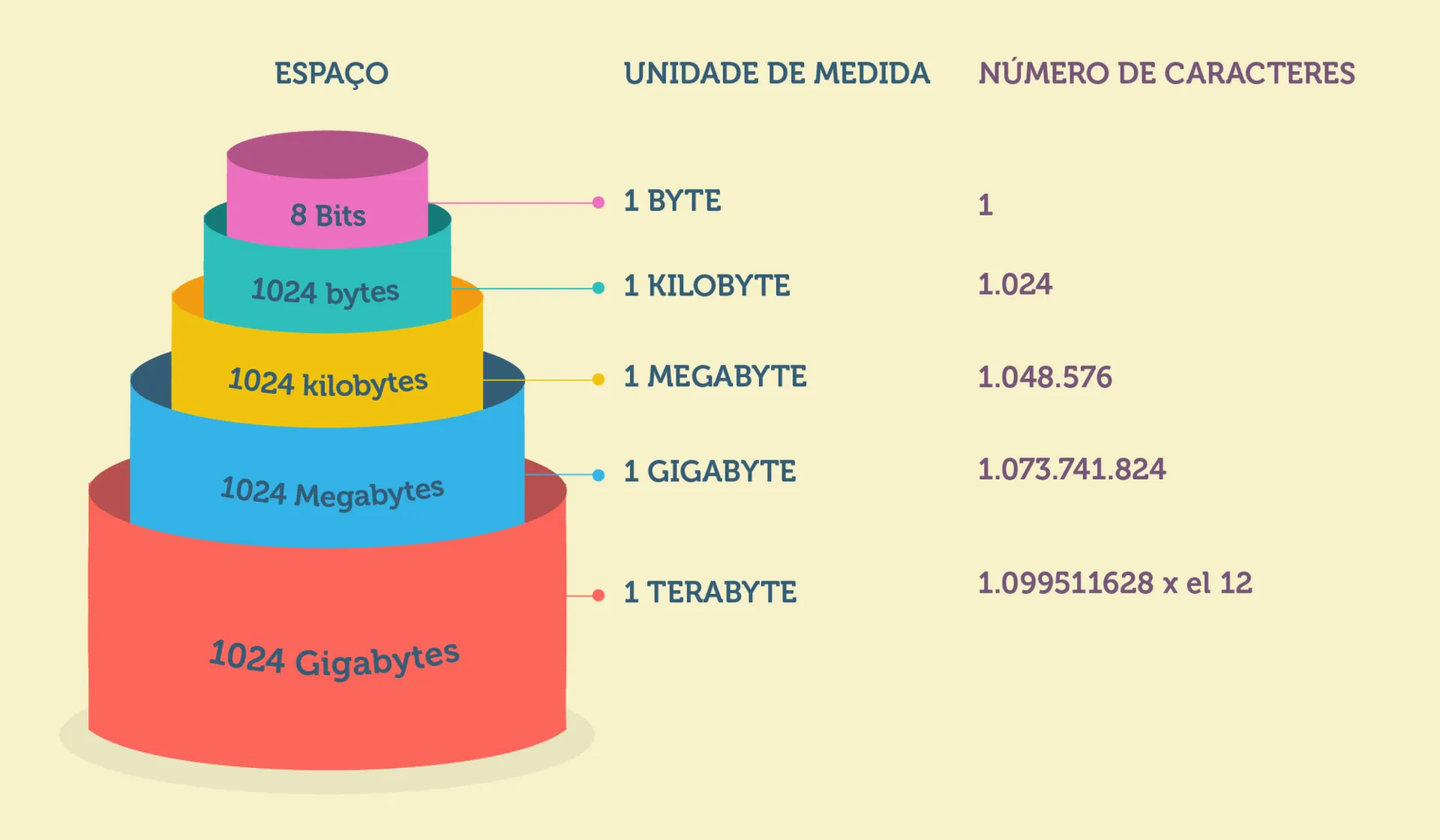
How to Calculate Your Storage Needs
Determining how much storage you actually need can save money and prevent future frustrations. I'll help you make this calculation practically.
For Smartphones
Basic use (32-64GB): If you use your phone mainly for calls, messages, social media, and occasional photos, this capacity might be sufficient. However, consider that the operating system already takes up 8-15GB.
Intermediate use (128GB): Ideal for those who like taking lots of photos, have several apps installed, and occasionally download movies for trips. It's the most balanced capacity for most people.
Heavy use (256GB or more): Necessary for photography enthusiasts, people who record lots of videos, or professionals using heavy apps. Gamers who play graphically intensive titles also fit this category.
For Laptops and Computers
Basic use (256-512GB SSD): Perfect for tasks like browsing, documents, spreadsheets, and basic entertainment. Students and office workers usually feel comfortable with this capacity.
Professional use (512GB-1TB): Necessary for those working with graphic design, programming, or needing many programs installed simultaneously. The combination of a smaller SSD with a larger HDD can also be interesting.
Heavy use (1TB or more): Essential for video editors, gamers with extensive libraries, or any professional working with very large files regularly.
If you're looking for device recommendations that balance storage and performance, check out our best cost-benefit Android smartphones that already consider these storage requirements.
GB vs RAM: Understanding the Differences
A very common confusion is between gigabytes of storage and gigabytes of RAM memory. Although both are measured in GB, they have completely different functions in your device.
Storage (GB)
Storage is where your files, photos, videos, apps, and operating system are permanently saved. It's like a closet where you keep your stuff - even when you turn off the device, everything stays there. The more GB of storage, the more "stuff" you can keep.
RAM Memory (GB)
RAM is temporary memory that the device uses to run active applications and processes. It's like a work desk - the bigger it is, the more projects you can have open simultaneously efficiently. When you turn off the device, RAM is "cleared."
Practical Performance Impact
Low storage results in: inability to install new apps, can't take more photos, slowness when space gets very full (less than 10% free).
Low RAM results in: apps closing by themselves, slowness when switching between apps, delay opening programs, frequent freezing.
The ideal is to have balance between both. There's no point having 1TB of storage with only 2GB of RAM, as the device will be slow. Similarly, 16GB of RAM with only 32GB of storage will severely limit what you can do.
For understanding how these components work together in gaming scenarios, explore our best gaming smartphones guide.
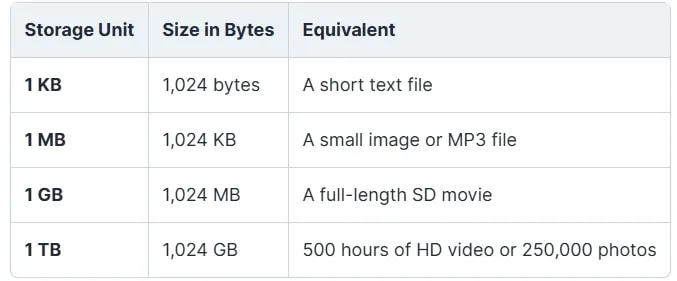
Tips to Optimize Your Device Storage
Maximizing the use of available storage can extend your devices' lifespan and improve their performance. Here are practical strategies that really work:
Regular and Smart Cleanup
Remove unused applications: Review your apps monthly and uninstall those you haven't used in recent weeks. Many apps take up hundreds of megabytes and continue consuming background resources.
Clear app cache: Cache is temporary data that applications store to load faster. Over time, it can accumulate gigabytes. On Android, go to Settings > Storage > Cached data. On iOS, uninstall and reinstall problematic apps.
Manage downloads: Files downloaded from the internet accumulate quickly. Review your downloads folder and remove unnecessary files, especially old PDFs, images, and videos.
Media Optimization
Configure photo quality: Adjust camera resolution according to your needs. Photos at maximum resolution take up 5-8MB each, while "high" quality might only take 2-3MB with minimal visual difference for casual use.
Use cloud storage intelligently: Services like Google Photos, iCloud, or OneDrive can automatically store your photos and remove local versions, keeping only thumbnails on the device.
Video compression: Videos are the biggest space consumers. Use compression apps or adjust recording quality. A 1-minute 4K video can take up 300MB, while Full HD takes about 100MB.
Advanced Strategies
Memory cards: For devices that support them, microSD cards are an economical way to expand storage. Use them for photos, videos, and less-used applications.
External storage: USB-C flash drives or OTG adapters allow quick transfer of large files, freeing internal space for what really matters.
For those interested in expanding their tech setup, consider our best Android tablets for studying and entertainment that offer excellent storage options.
The Future of Digital Storage
Digital storage is evolving rapidly, and understanding these trends can help you make smarter technology investments.
Emerging Technologies
DNA storage: Although still experimental, scientists have already managed to store data in synthetic DNA. The storage density is impressive - all of humanity's knowledge would fit in a few grams of DNA.
Holographic storage: This technology promises massive three-dimensional storage capacities, potentially revolutionizing data centers and personal devices.
Quantum memories: Based on quantum physics principles, they could offer unimaginable speeds and capacities with current technology.
Cloud Storage and Edge Computing
The future points to greater integration between local and cloud storage. Your devices will have sufficient storage for immediate needs, while less-used data will automatically stay in the cloud, instantly accessible when needed.
Edge computing is changing how we think about storage. Instead of sending everything to distant servers, processing happens closer to you, reducing latency and improving experience.
Sustainability and Efficiency
Green storage: New technologies consume less energy and use more sustainable materials. Next-generation SSDs will be even more energy-efficient.
Enhanced durability: New types of flash memory can withstand many more write/read cycles, significantly increasing device lifespan.
For those looking to understand more technical concepts, the book "Code: The Hidden Language of Computer Hardware and Software" provides excellent insights into how these systems work at a fundamental level.
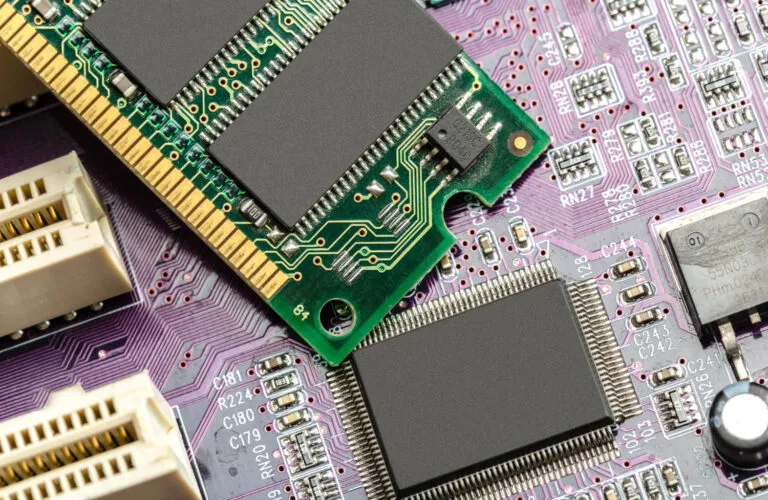
Conclusion: Mastering the World of Gigabytes
Now you have a solid understanding of gigabytes and how digital storage works. Understanding these measurement units isn't just technical knowledge - it's a practical tool that directly impacts your purchase decisions and daily technology use.
Remember that the ideal storage choice depends on your usage profile. Don't pay extra for capacities you won't use, but also don't economize so much that you limit your digital activities. Balance is key.
The future of digital storage is promising, with emerging technologies that will make our devices even more capable and efficient. Staying informed about these trends will help you make smarter and more durable technology investments.
To continue learning about technology in a practical and straightforward way, I recommend books like "How Computers Really Work: A Hands-On Guide to the Inner Workings of the Machine" and "Critical Thinking, Logic & Problem Solving: The Complete Guide to Superior Thinking", which deepen these concepts in an accessible way. They're excellent resources for anyone wanting to completely master the world of technology.
For those interested in setting up their digital workspace optimally, explore our guides on home office furniture and mechanical keyboards for productivity.
If you're looking to expand your understanding of related technologies, check out our comprehensive guides on IoT and smart homes and internet speeds and connectivity.
Now you're prepared to navigate confidently through the world of gigabytes and make informed decisions about your digital devices!

