The Best Kindles To Buy In 2025
Discover the best Kindles of 2025 with our complete buying guide. Compare features, prices, and find the perfect e-reader for your reading needs and budget.
Finding the perfect Kindle in 2025 has never been more exciting—or more challenging. With Amazon's recent lineup refresh and the introduction of their first-ever color Kindle, there are now more options than ever to match your reading style and budget.
Whether you're a casual reader looking to digitize your book collection, a student who needs note-taking capabilities, or a parent wanting to encourage kids to read more, there's a Kindle designed specifically for your needs. The latest models offer improved displays, longer battery life, and innovative features that make reading more enjoyable than ever.
In this comprehensive guide, I'll walk you through every current Kindle model, highlighting their strengths, potential drawbacks, and who they're best suited for. By the end, you'll know exactly which Kindle deserves a spot in your daily routine and your budget.
Summary
- Why Choose a Kindle in 2025
- Best Overall Kindle: Paperwhite
- Best for Note-Taking: Kindle Scribe
- First Color Kindle: Colorsoft Edition
- Best for Kids: Kindle Kids Models
- Most Affordable: Basic Kindle
- Essential Kindle Accessories
- Getting Free Books on Your Kindle
- Conclusion
Why Choose a Kindle in 2025
Kindles have evolved far beyond simple e-readers. Today's models offer paper-like reading experiences that are easier on your eyes than phones or tablets, with battery life that can last weeks rather than hours. The latest 2024-2025 refresh brings significant improvements across the entire lineup.
The biggest advantage remains portability—you can carry thousands of books in a device weighing less than a paperback. Modern Kindles also integrate seamlessly with your local library, Amazon's vast bookstore, and subscription services like Kindle Unlimited for endless reading options.
What sets 2025 apart is the introduction of color technology and enhanced note-taking capabilities. Whether you're reading graphic novels, studying textbooks, or just want to highlight passages in different colors, these new features open up possibilities that weren't available before.
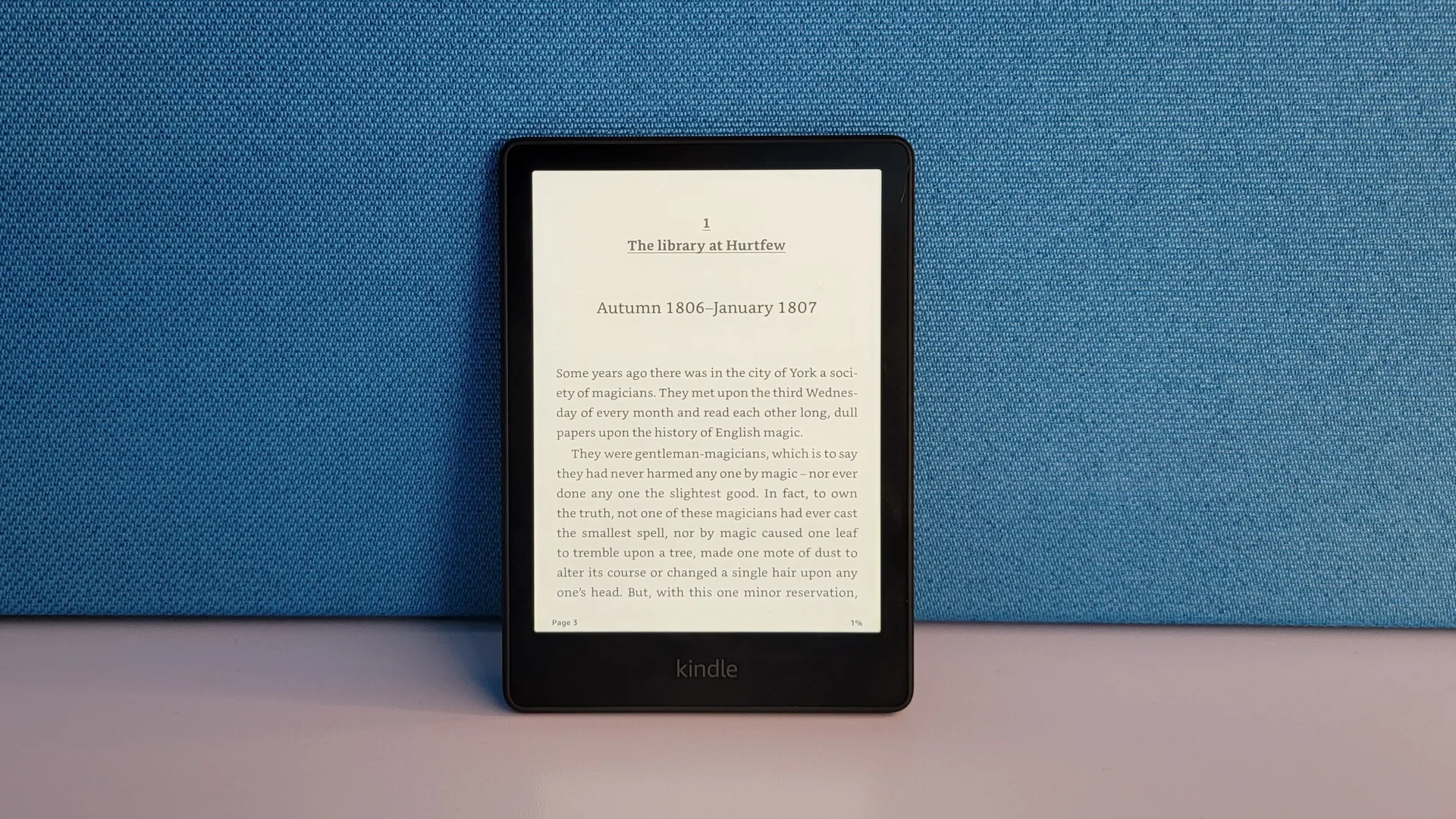
Best Overall Kindle: Paperwhite (12th Generation)
The Kindle Paperwhite remains Amazon's sweet spot, and the 2024 update solidifies its position as the best Kindle for most people. Priced at $160, it offers the perfect balance of features, performance, and value that makes it our top recommendation.
The newest Paperwhite features a 7-inch display with 300 pixels per inch and the highest contrast ratio of any Kindle. This means crisper text and better readability in all lighting conditions. The adjustable warm lighting is perfect for nighttime reading without disturbing your partner.
Battery life has improved to up to 12 weeks on a single charge, and the device is 15% thinner than previous generations. The waterproof IPX8 rating means you can read poolside or in the bath without worry.
The Signature Edition ($200) adds wireless charging, auto-adjusting brightness, and doubles the storage to 32GB. For most users, the standard 16GB model is sufficient, but if you plan to store many audiobooks or graphic novels, the extra storage and convenience features might be worth the upgrade.
Best for Note-Taking: Kindle Scribe (2024)
At $400, the Kindle Scribe is Amazon's premium offering that doubles as both an e-reader and digital notebook. The massive 10.2-inch display provides ample space for reading and writing, making it ideal for students, professionals, or anyone who likes to take notes while reading.
The 2024 version includes several software improvements that make note-taking more intuitive. Active Canvas lets you write directly on book pages, with notes appearing as small overlays that don't interfere with the text. Meanwhile, Expandable Margins provide dedicated space for margin notes.
New AI-powered features include Refined Writing, which converts handwritten notes into clean, legible script, and Summarization, which can condense pages of notes into bullet-point summaries. These features work surprisingly well and add genuine value for academic or professional use.
The included Premium Pen now features a soft-tip eraser and attaches magnetically to the device. While the Scribe isn't waterproof like other Kindles, its large screen and note-taking capabilities make it perfect for home office workers who need a digital notebook that also serves as an excellent e-reader.
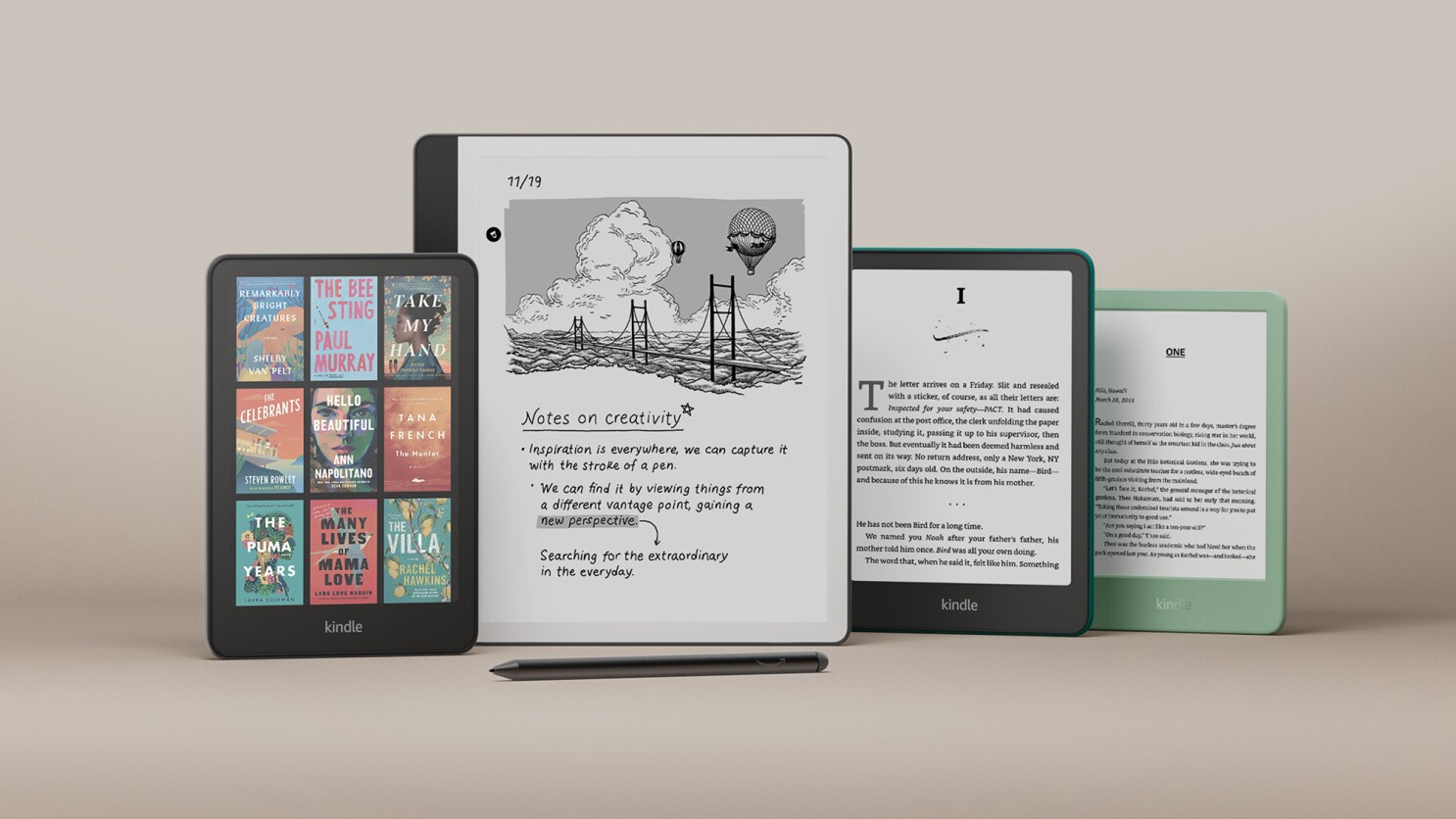
First Color Kindle: Colorsoft Signature Edition
The Kindle Colorsoft at $280 represents Amazon's first foray into color e-reading technology. While color e-readers aren't new to the market, Amazon's implementation focuses on enhancing illustrated books, graphic novels, and comics without sacrificing the traditional Kindle reading experience.
The color display delivers vibrant illustrations that look sharp and detailed. You can switch between Standard and Vivid modes depending on the content you're reading. Color highlights are also possible, though the interface for selecting highlight colors could be more intuitive.
However, the color screen does come with trade-offs. There's a noticeable lag when flipping through pages with illustrations, and the battery life drops to 8 weeks compared to 12 weeks on the Paperwhite. The text also appears slightly fuzzier on color content.
The steep $280 price is hard to justify unless you specifically read a lot of illustrated content. If you primarily read text-based books, you're essentially paying an $80 premium for a feature you won't use often. Wait for a significant sale if you're curious about color but not committed to it.
Best for Kids: Kindle Kids Models
Amazon's Kids editions offer the same core technology as their adult counterparts but include kid-friendly cases, parental controls, and six months of Amazon Kids+ subscription. The two-year warranty also provides peace of mind for parents.
The basic Kindle Kids ($130) is perfect for younger children who prefer smaller, lighter devices. The Paperwhite Kids ($180) offers the larger 7-inch screen that's better for graphic novels and comes with waterproof protection—essential for poolside reading during swimming lessons.
Both models include robust parental controls that let you set reading goals, manage content access, and track reading progress. The Kids+ subscription provides access to thousands of age-appropriate books in English and Spanish.
The fun, protective cases that come with Kids models are designed to withstand drops and rough handling. While you could achieve similar protection with third-party cases on regular Kindles, the integrated approach and extended warranty make the Kids editions worthwhile for families.
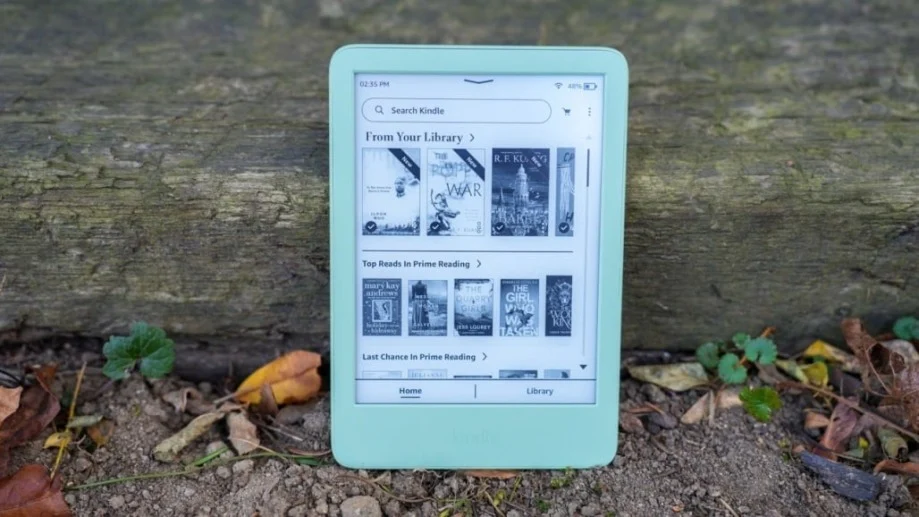
Most Affordable: Basic Kindle (11th Generation)
The entry-level Kindle at $110 proves that you don't need to spend a fortune for a great reading experience. The 2024 update brought a 25% brighter front light, higher contrast ratio, and faster page-turn rates to this compact device.
Weighing just 5.56 ounces, this is the most portable Kindle in the lineup. The 6-inch screen might feel small compared to the Paperwhite, but it's perfect for one-handed reading and fits easily in small bags or purses.
The main limitations are the lack of warm lighting and waterproof protection. If you primarily read during the day or in well-lit areas, these omissions won't matter much. However, for nighttime readers, the warm lighting on the Paperwhite makes a significant difference in comfort.
The basic Kindle now comes in fun colors including Matcha, which adds personality to the device. For budget-conscious readers who want to test the Kindle ecosystem, this model provides excellent value.
Essential Kindle Accessories
While Kindles are perfectly usable on their own, a few accessories can significantly enhance your reading experience. Here are the ones worth considering:
Hand Straps and Holders: Strapsicle e-reader hand straps ($21) eliminate hand cramps during long reading sessions. For completely hands-free reading, gooseneck tablet holders ($19) let you read while lying down or in awkward positions.
Protective Cases: Amazon's fabric covers offer book-like protection and come in several colors. For basic protection with personality, clear cases ($8) let you customize with stickers while protecting the device.
Reading Lights: While all modern Kindles have built-in lighting, dedicated reading lights like the Vekkia 14 LED ($16) are helpful if you switch between your Kindle and physical books.
Charging Solutions: The Nomad 65W Slim Power Adapter ($49) provides fast charging with dual USB-C ports, perfect for travel when you need to charge multiple devices.
Getting Free Books on Your Kindle
One of Kindle's biggest advantages is access to free and low-cost reading options. Here's how to maximize your reading budget:
Library Integration: Most public libraries offer free ebook borrowing through OverDrive or Libby apps. Books automatically return when due, and there are no late fees. Just connect your library card to start borrowing immediately.
Kindle Unlimited: For $12/month, this subscription provides access to millions of books, audiobooks, and magazines. The 30-day free trial lets you test whether the catalog matches your reading preferences.
Prime Reading: Amazon Prime members get access to a rotating selection of free books and magazines. While the selection is smaller than Kindle Unlimited, it's included with your Prime membership.
Daily Deals and Sales: Amazon frequently offers discounted ebooks, especially during events like Prime Day and Black Friday. Following book deal websites or Amazon's own recommendations can lead to significant savings.
| Service | Cost | Selection | Best For |
|---|---|---|---|
| Library | Free | Varies by library | Budget readers |
| Kindle Unlimited | $12/month | 4+ million titles | Heavy readers |
| Prime Reading | Included with Prime | 3,000+ titles | Prime members |
| Purchase | $1-15 typically | Millions | Specific titles |
Advanced Kindle Features You Should Know
Modern Kindles include several features that can enhance your reading experience beyond basic page-turning. Word Wise shows simple definitions inline for challenging vocabulary, making it easier to read above your normal level without interruption.
The built-in dictionary provides instant definitions by long-pressing any word. You can also translate words to other languages, highlight passages, and add notes that sync across all your devices.
VoiceView Screen Reader turns your Kindle into an audiobook player for accessibility, while Goodreads integration lets you track your reading progress and discover new books based on your preferences.
For students and researchers, the search function works across your entire library, making it easy to find specific quotes or references across multiple books. The X-Ray feature provides context about characters, places, and concepts as you read.
Conclusion
Choosing the best Kindle in 2025 comes down to matching features with your reading habits and budget. The Kindle Paperwhite remains our top recommendation for most people, offering the ideal balance of features, performance, and value at $160.
For students or professionals who need note-taking capabilities, the Kindle Scribe justifies its $400 price tag with its large screen and improved software. The Colorsoft is worth considering if you read a lot of illustrated content, but wait for a sale to make the price more reasonable.
Budget-conscious readers will be happy with the basic Kindle, while parents should definitely consider the Kids editions for their children. Regardless of which model you choose, you're getting access to one of the best reading ecosystems available, with excellent hardware that will serve you well for years to come.
The key is to think about how you actually read—do you need waterproofing for bath reading? Warm lighting for nighttime sessions? Note-taking for work or study? Color for comics and graphic novels? Answer these questions honestly, and the right Kindle will become obvious.






