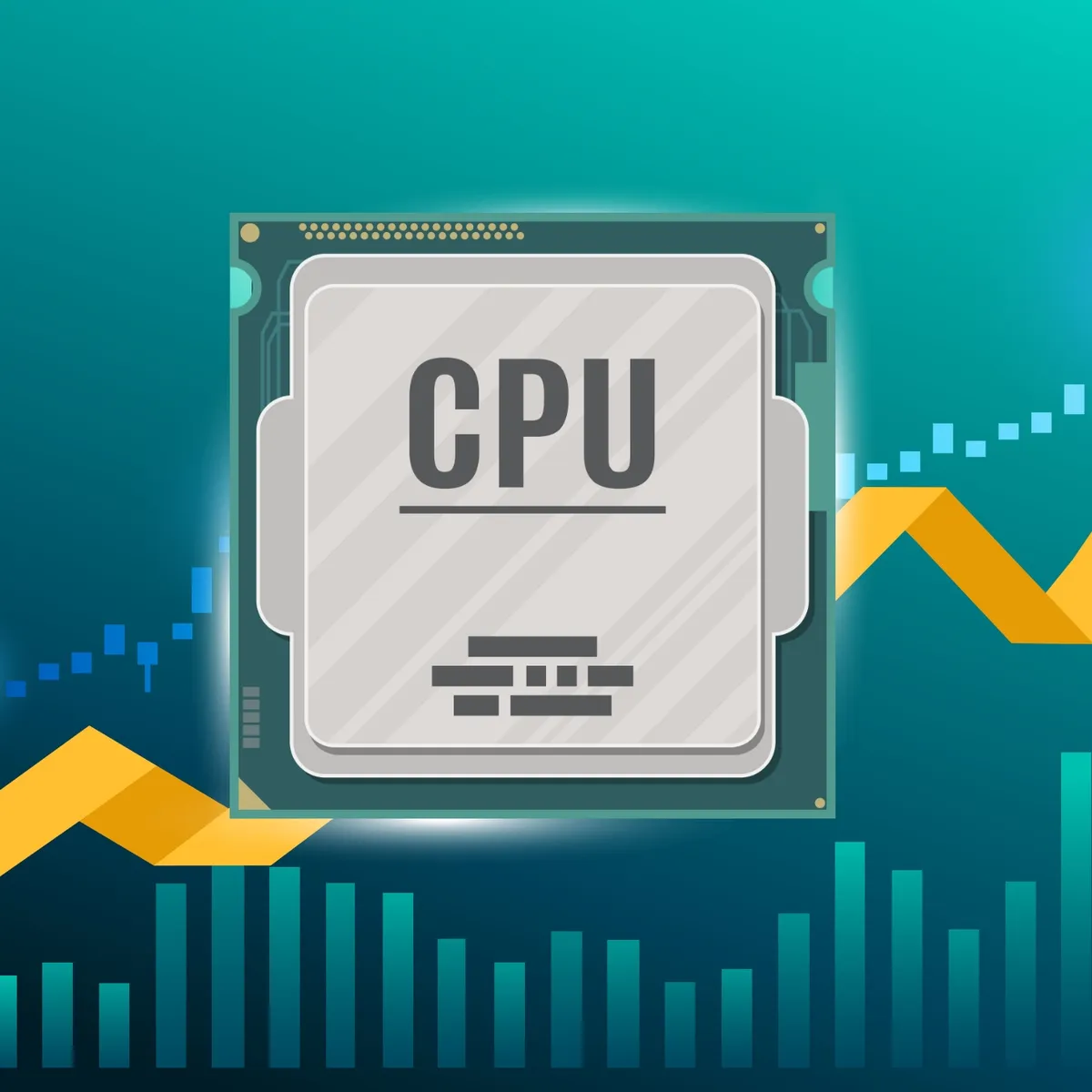Internet Speed Wi-Fi 2.4GHz, 5GHz, 10MB, 100MB, Fiber Optic - Everything You Need to Know
Discover how internet speed works, differences between Wi-Fi 2.4GHz and 5GHz, plans from 10MB to 100MB, fiber optic technology and how to optimize your connection. Complete guide to choose the best internet.
Ever wondered why your internet seems slower than what your plan promises? Or gotten confused choosing between Wi-Fi 2.4GHz or 5GHz? You're not alone! Millions of Americans face similar questions every day.
The truth is, understanding internet speed goes way beyond just looking at the numbers on your plan. There's a whole universe of technologies, standards, and factors that directly influence your online experience. From the difference between 10Mbps and 100Mbps to the nuances between fiber optic and traditional connections.
In this comprehensive guide, you'll discover everything about internet speeds, Wi-Fi frequencies, connection types, and how to optimize your network for the best possible experience. Get ready to become an expert on the subject and never again be fooled by empty promises from internet service providers.
Table of Contents
- What internet speed really means
- Wi-Fi 2.4GHz vs 5GHz: which to choose?
- Differences between 10MB, 100MB and higher speeds
- Fiber optic vs other technologies
- Why your internet never reaches 100% of contracted speed
- Factors that influence your connection speed
- How to properly test your speed
- How many devices can use Wi-Fi simultaneously
- Tips to optimize your connection
What internet speed really means
When we talk about internet speed, we're referring to the data transfer rate between your devices and the worldwide web. But there's a crucial difference that few people understand: download speed and upload speed.
Download speed is responsible for bringing information from the internet to your devices - like when you watch Netflix, download files, or browse websites. Upload does the reverse: it sends data from your devices to the internet, like when you post photos on Instagram or make video calls.
In the US, most residential plans offer asymmetric speeds, where download is always higher than upload. For example, a 100Mbps plan typically offers 100 Mbps download and around 10-20 Mbps upload. This happens because traditionally we consume more content than we produce.
It's also important to understand the difference between Megabits (Mbps) and Megabytes (MB/s). When ISPs advertise "100 MEGA," they're talking about 100 Megabits per second. To convert to Megabytes, you need to divide by 8. So, 100 Mbps equals approximately 12.5 MB/s of actual download speed.
Understanding these technical concepts becomes easier with quality resources. Books like Code: The Hidden Language of Computer Hardware and Software provide excellent foundational knowledge about how digital communications work under the hood.
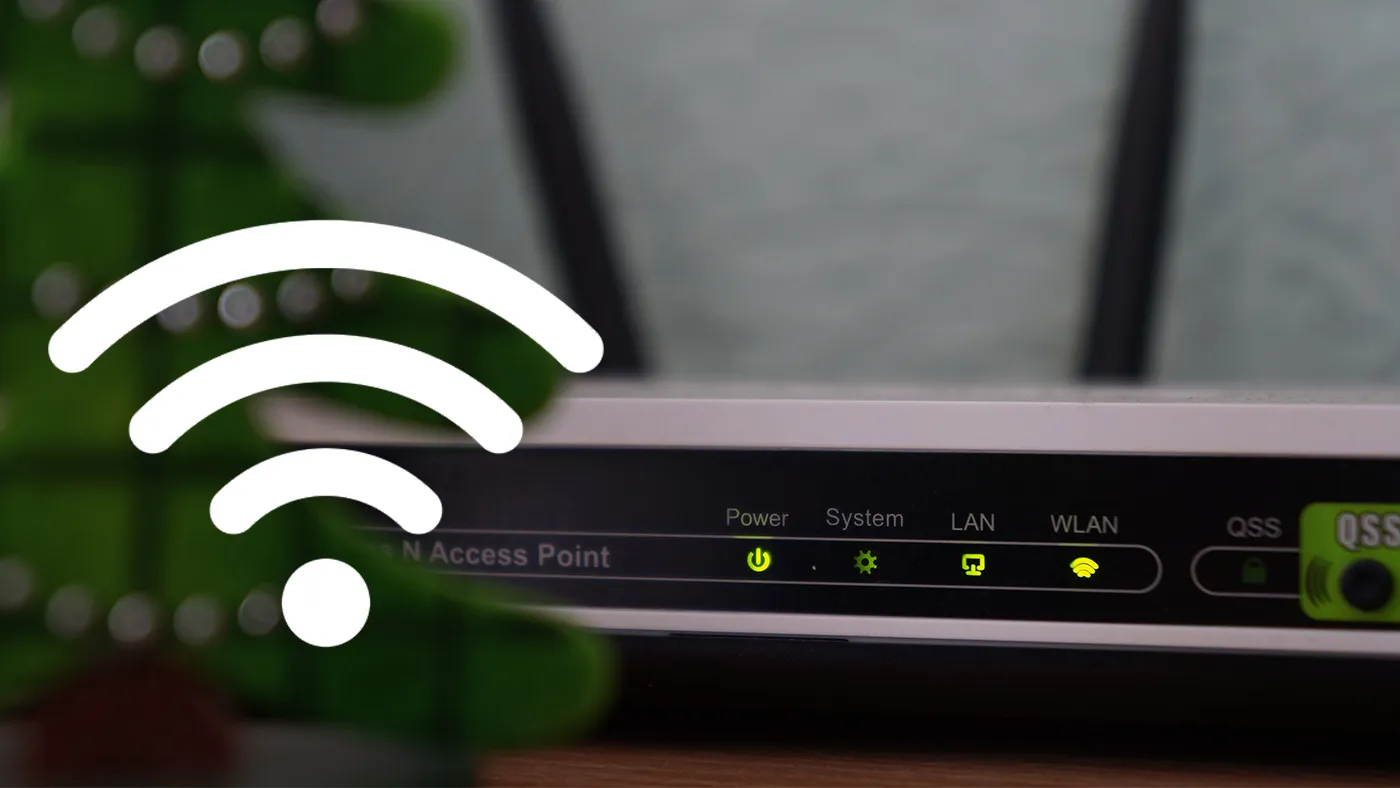
Wi-Fi 2.4GHz vs 5GHz: which to choose?
The confusion between 2.4GHz and 5GHz frequencies is one of users' biggest questions. Each has specific advantages and disadvantages, and choosing the right one can make all the difference in your experience.
Wi-Fi 2.4GHz: The reliable veteran
The 2.4GHz frequency is the oldest and most established. Its main advantage is longer range - it can penetrate walls and obstacles better than 5GHz. However, it only supports maximum speeds of around 150 Mbps and suffers greatly from interference.
The big problem with 2.4GHz is congestion. Since it's been on the market longer, practically all older devices use this frequency. Additionally, microwaves, baby monitors, and other household appliances also operate in this range, causing interference.
Wi-Fi 5GHz: Speed and stability
5GHz is more modern and offers speeds up to 1 Gbps. Since fewer devices compete for the same band, you'll have a more stable and faster connection. The downside is shorter range - it doesn't penetrate obstacles as well as 2.4GHz.
In practice, if you're close to the router (same room or adjacent room), always opt for 5GHz. For distant devices or on different floors, 2.4GHz might be more reliable.
The evolution: Wi-Fi 6E and 6GHz
The latest technology introduced the 6GHz band, exclusive to Wi-Fi 6E devices. With 1200 MHz of bandwidth, it offers speeds up to 2 Gbps and virtually zero congestion, since only new devices can access it.
For those wanting to dive deeper into networking fundamentals, software books offer comprehensive coverage of networking protocols and wireless technologies.
Differences between 10MB, 100MB and higher speeds
Choosing the ideal internet plan goes far beyond price. Each speed tier serves different usage profiles, and contracting more or less than you need can result in frustration or wasted money.
10-35 Mbps plans: For basic use
These plans are suitable for small families (up to 3 people) with mainly browsing, social media, and occasional streaming in standard definition. You can watch Netflix in HD, but there might be slowdowns if multiple people use it simultaneously.
The big limitation of these plans is they don't support multiple heavy activities at the same time. If someone is watching YouTube while another downloads a large file, everyone will feel the connection slow down.
50-100 Mbps plans: The ideal balance
This range represents the "sweet spot" for most American families. With 100 Mbps, you can have 3-4 people using the internet simultaneously without major issues. It's possible to stream in Full HD, game online, and make work video calls at the same time.
These plans also handle IoT (Internet of Things) devices well, like security cameras, virtual assistants, and smart home devices. If you're interested in this tech universe, check out our post about the best smart home products compatible with Alexa.
Plans above 200 Mbps: For power users
Speeds above 200 Mbps are recommended for large families, professionals working with heavy content (4K videos, graphic design), or gamers who stream. With these speeds, you can have 10+ devices connected without significant performance loss.
For professionals requiring high-performance setups, investing in quality equipment becomes crucial. Consider exploring MacBooks or computers for work that can fully utilize high-speed connections.
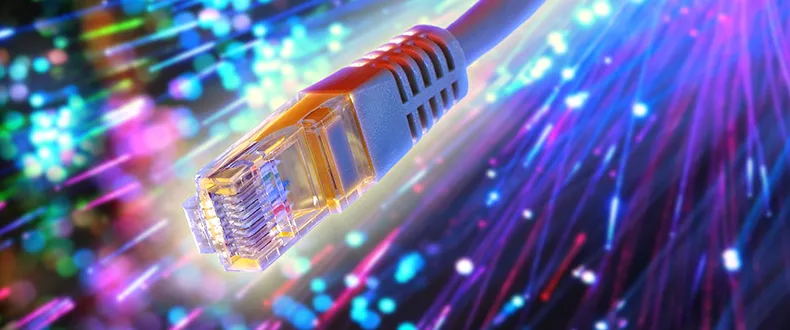
Fiber optic vs other technologies
Connection technology is as important as contracted speed. Different types of infrastructure offer completely different experiences, even with the same nominal speed.
Fiber optic: The gold standard
Fiber optic uses light pulses to transmit data, offering the most stable and fastest connection available. Its main advantages include extremely low latency (important for gaming), symmetric upload and download speeds, and virtually zero signal loss over distance.
With fiber optic, when you contract 100 Mbps, you usually receive exactly that - or very close to it. The technology is also more resistant to weather and electromagnetic interference.
DSL: Declining technology
DSL uses existing telephone infrastructure and its limitations are evident. Speed drastically decreases with distance from the telephone exchange, and you rarely receive more than 60-70% of contracted speed. Additionally, upload is extremely limited.
Cable/HFC: The middle ground
Coaxial cable technology offers reasonable speeds but has one problem: it's shared among multiple users in the region. During peak hours, speed can drop significantly because all neighbors are sharing the same "pipeline."
Fixed wireless: For remote areas
In locations where fiber optic hasn't reached, fixed wireless internet can be a solution. Although it has improved greatly in recent years, it still suffers from weather interference and speed limitations.
For those wanting to understand the technical aspects of these technologies better, books like How Computers Really Work: A Hands-On Guide to the Inner Workings of the Machine explain in detail how different network infrastructures function.
Why your internet never reaches 100% of contracted speed
One of users' biggest frustrations is discovering that contracted internet never delivers 100% of promised speed. But this isn't necessarily deception from ISPs - there's specific regulation about this subject.
The FCC's broadband standards
The FCC requires ISPs to deliver advertised speeds during peak usage times, but allows for some variation due to network management and technical limitations. Most providers aim to deliver at least 80% of advertised speeds consistently.
For instantaneous tests (those you do at the moment), there's even more flexibility due to network congestion, server limitations, and various technical factors that can affect single measurements.
Why this flexibility exists
Think of the internet like a highway: it works perfectly when there are few cars, but gets congested during rush hours. ISPs need this margin to manage network traffic and ensure everyone has access, even if at reduced speeds.
Factors that reduce real speed
Several elements can affect your real speed: network overload during peak hours (7 PM to 10 PM), router limitations, Wi-Fi interference, too many devices connected simultaneously, and even the server of the website you're accessing.
Even with these limitations, you have rights as a consumer. If your connection is consistently below acceptable levels, you can and should complain to your ISP and, if necessary, file a complaint with the FCC.
Understanding network performance requires grasping complex technical concepts. Resources like digital technology books can provide deeper insights into how modern networks operate and are optimized.
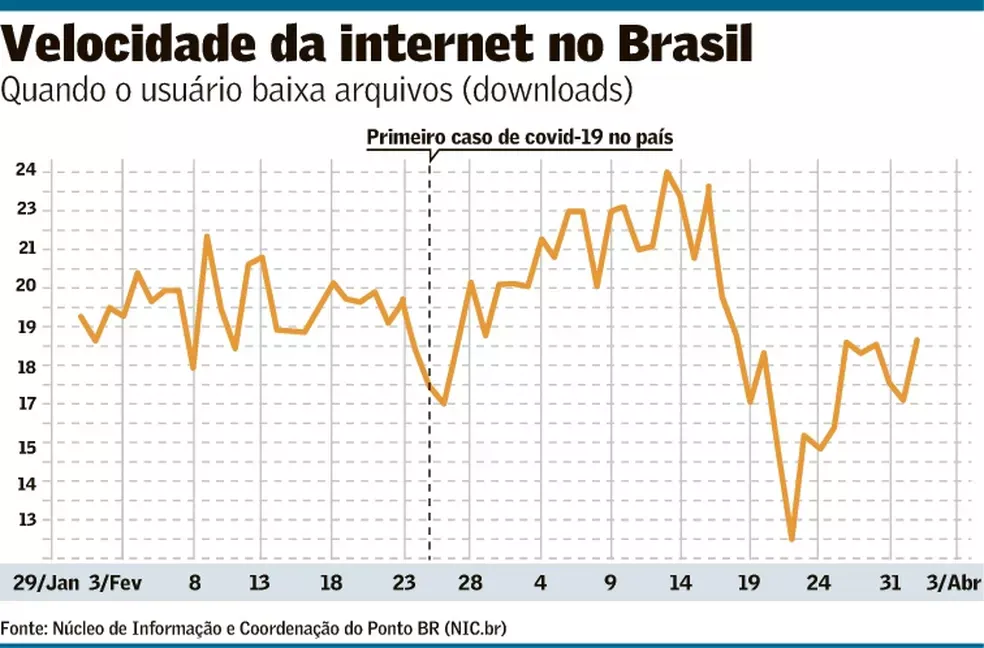
Factors that influence your connection speed
Your internet speed doesn't depend only on your contracted plan. Various technical and environmental factors can significantly impact your browsing experience.
Hardware limitations
Often the problem isn't with your internet, but with your own equipment. Older devices may have limited network cards - for example, a laptop with a Fast Ethernet card (100 Mbps) will never be able to take advantage of a 300 Mbps plan.
The same applies to old routers. A router with 802.11g standard only offers up to 54 Mbps, regardless of your plan. To take advantage of high speeds, you need equipment compatible with modern standards like 802.11ac or 802.11ax (Wi-Fi 6).
Router positioning
Your router's location is crucial for Wi-Fi quality. Ideally, it should be in a central position in the house, at least 5 feet high, away from thick walls and metallic objects that could cause interference.
Microwaves, baby monitors, and even aquariums can interfere with the 2.4GHz signal. That's why switching to 5GHz often solves instability problems instantly.
Network congestion
During peak hours (usually 7 PM to 10 PM), speed naturally decreases because more people are using the internet. This is especially common in shared technologies like cable or in buildings with many nearby Wi-Fi networks.
Cable and connector quality
If you use wired connection, low-quality network cables or poorly made connectors can drastically limit your speed. An old Cat5 cable may not support gigabit speeds, even if your router and device are compatible.
For those wanting to dive deeper into technical aspects, The Hardware Hacking Handbook: Breaking Embedded Security with Hardware Attacks offers valuable knowledge about optimizing equipment and connections from a technical perspective.
How to properly test your speed
Running a speed test seems simple, but there's a correct methodology to obtain reliable results that truly represent your connection.
Test preparation
Before testing, turn off Wi-Fi on all devices in the house, except the one being used for the test. Close all programs, browsers, and applications that might be consuming internet in the background.
The most accurate test is always done via network cable connected directly to the router. Wi-Fi, by nature, has interference that can mask your internet's real speed.
Reliable testing sites
Use reputable sites like Fast.com (from Netflix), Speedtest.net, or Google's speed test. Avoid unknown sites that may not have adequate servers to measure high speeds.
Run multiple tests at different times and take an average. A single test may not represent reality, especially if done during peak hours.
Interpreting results
Remember that your speed can vary throughout the day. If tests are consistently below 80% of contracted speed, you have reason to complain. If they're just below 100%, that's within expectations.
Latency (ping) is also important, especially for online gaming. Values below 30ms are excellent, up to 60ms are acceptable, and above 100ms can cause problems in real-time applications.
For home office workers who depend on stable connections, investing in quality equipment becomes essential. Check out home office desks and ergonomic chairs to create an optimal work environment.
How many devices can use Wi-Fi simultaneously
A frequent question is how many devices can connect to Wi-Fi without affecting speed. The answer depends on various technical factors and the type of use of each device.
Theoretical vs practical capacity
Technically, a home router can support dozens of connected devices. Single-frequency routers (2.4GHz) support up to 16 devices, while dual-band (2.4 + 5GHz) can reach 32 on the 2.4GHz frequency and 64 on 5GHz.
However, in practice, the limiting factor isn't the number of connections, but available bandwidth. Each active device "steals" a portion of total speed.
Recommendations by speed
For plans up to 100 Mbps, the ideal is to maintain at most 3-5 devices doing intensive use simultaneously. With speeds of 250-400 Mbps, you can have 10-15 active devices. Gigabit plans support 20-30 devices without major losses.
IoT devices like security cameras, smart thermostats, and virtual assistants consume little bandwidth, so they don't count much in this calculation. The problem is multiple people watching videos, gaming online, or video calling simultaneously.
Strategies to optimize multiple connections
A smart strategy is to connect devices that demand less speed (IoT devices, smartphones on standby) to the 2.4GHz network, leaving 5GHz free for applications that need more performance.
Many modern routers also have QoS (Quality of Service), which allows prioritizing certain types of traffic or specific devices.
For tech enthusiasts wanting to understand these concepts better, The AI Engineering Bible and AI Engineering: Building Applications with Foundation Models provide insights into how modern networked systems handle multiple concurrent connections.
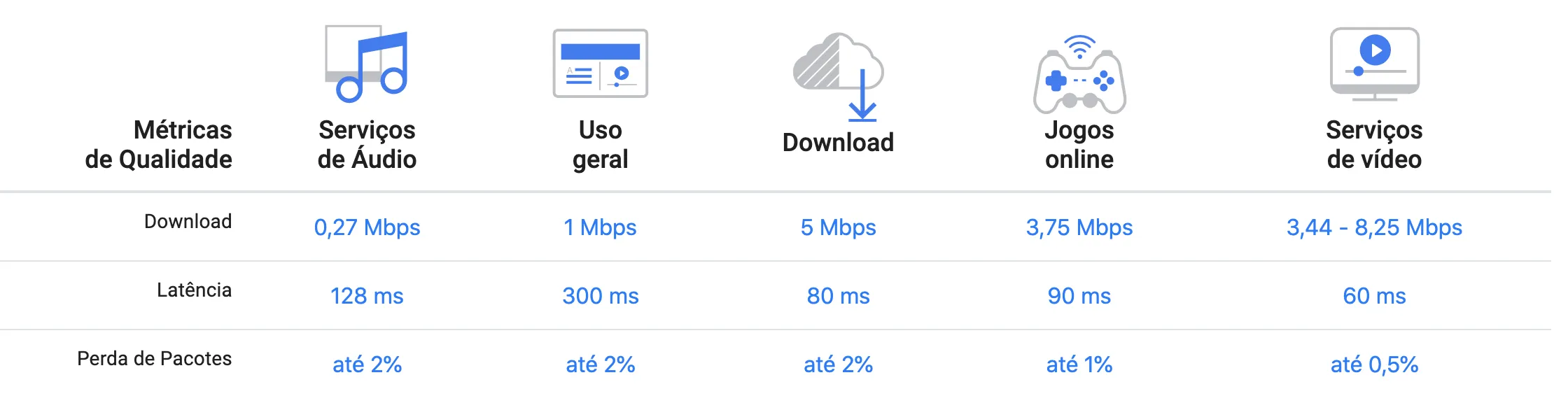
Tips to optimize your connection
After understanding how your internet works, it's time to roll up your sleeves and optimize your connection to extract maximum possible performance.
Strategic router positioning
Place your router in the center of the house, in a high and open location. Avoid closets, closed shelves, or proximity to appliances. If your house has multiple floors, position the router on the floor where there's most intensive use.
For very large houses, consider investing in a mesh system or signal repeaters. These systems create a single network that "follows" you around the house, always maintaining the strongest available signal.
Updates and configurations
Keep your router's firmware always updated. Manufacturers constantly release performance and security improvements. It's also worth checking if there are network driver updates on your devices.
Configure your router to use less congested channels. Apps like WiFi Analyzer (Android) show which channels are busiest in your region, allowing you to choose less saturated options.
Network security
Always use WPA3 encryption (or WPA2 if WPA3 isn't available) and strong passwords. Unprotected networks or those with weak passwords can be invaded, resulting in unauthorized users consuming your bandwidth.
Periodically check which devices are connected to your network. Apps like Fing help identify unknown devices that might be "freeloading" on your internet.
When to consider equipment upgrades
If your equipment is more than 4-5 years old, it's probably time to consider upgrades. New routers with Wi-Fi 6 offer better management of multiple devices and superior speeds.
For those working intensively with technology or wanting to deepen their knowledge, technical books like Critical Thinking, Logic & Problem Solving offer valuable knowledge about systematic problem-solving approaches that apply to network optimization.
Alternatives for extreme cases
In situations where speed still isn't satisfactory after all optimizations, consider contracting a superior plan or switching providers. Sometimes, the extra investment in a more robust connection pays off through improved digital quality of life.
For gamers needing ultra-low latency, it might be worth investing in dedicated wired connection and specific gaming routers. If you're a gaming enthusiast, check out our guide about the best 144Hz gaming monitors to complement your experience.
For those interested in the cutting-edge intersection of technology and problem-solving, books like Losing the Signal: The Untold Story Behind the Extraordinary Rise and Spectacular Fall of BlackBerry provide fascinating insights into how technology companies navigate complex technical and business challenges.
Understanding internet speed and Wi-Fi connectivity nuances doesn't have to be complicated. With the right knowledge, you can make informed choices about plans, equipment, and configurations that truly impact your online experience.
Remember: the perfect internet is one that meets your specific needs without resource waste. There's no point contracting 1GB if you only use 50MB, just as it doesn't make sense to save on a basic plan if your family needs high speed for work and entertainment.
Whether you're setting up a home office, exploring Internet of Things devices, or just trying to get the most out of your Kindle downloads, understanding your internet connection is fundamental to a smooth digital experience.
Keep following our blog for more tips about technology, hardware, and how to optimize your devices. And if this content was helpful, share it with friends who could also benefit from this information!